Your telehealth solution for better care and insights
Deliver virtual consultations and capture patient-reported outcomes in real time. WeGuide empowers clinicians with the tools to provide seamless, personalised remote care.
By clicking Organise a demo, you're confirming that we can contact you to set up a demonstration.
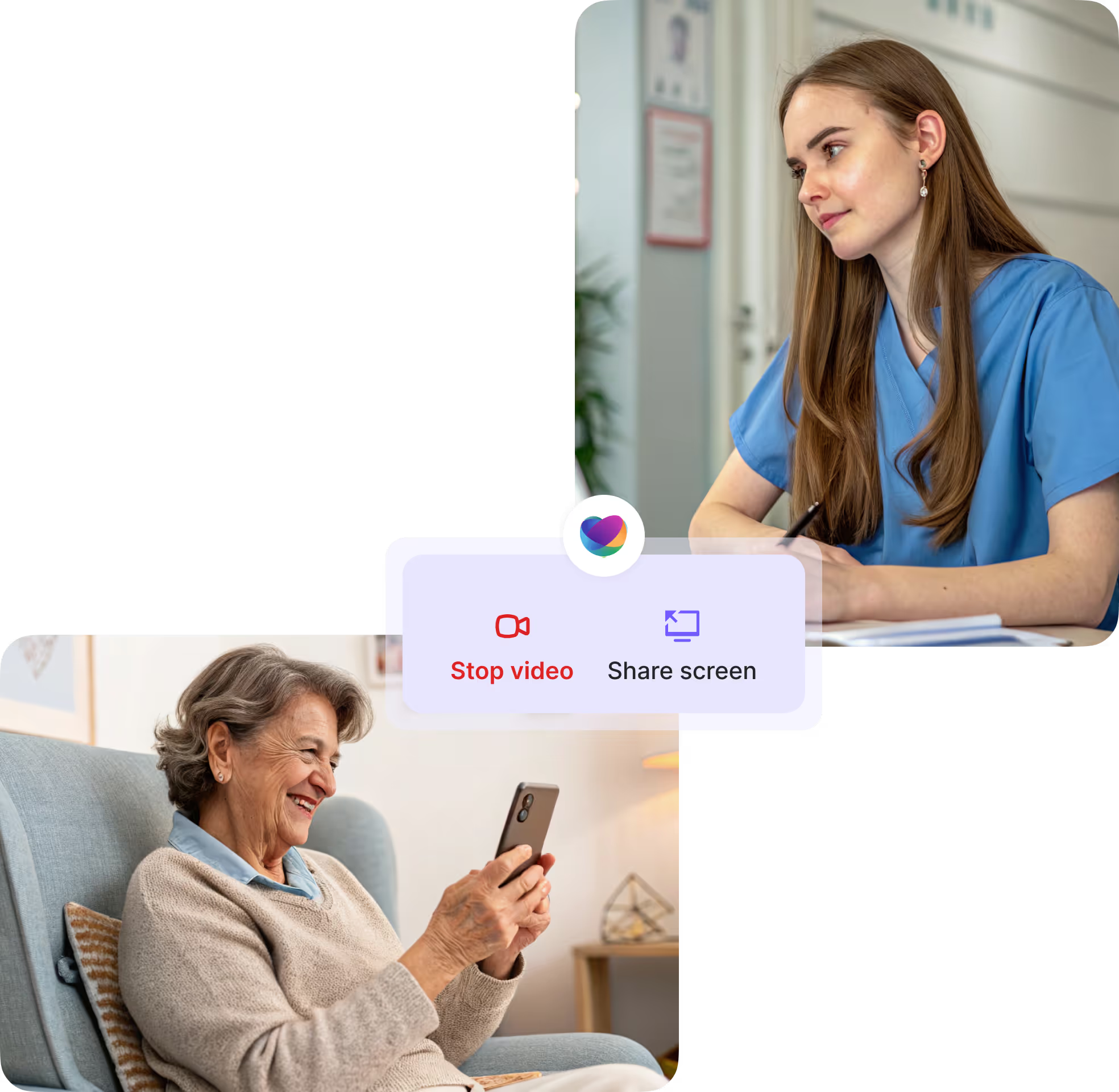
Used by leading research and medical institutes.








%201.avif)










Why use WeGuide for Telehealth

Virtual Consultations made easy


Effortless data collection


Your organisation, your identity




Advanced form building



Digital intervention delivery

Conduct virtual consultations and collect data effortlessly, all while ensuring exceptional patient care.
Set up your clinical program
Design your clinical program and customise it to suit your needs. Define the data you want to collect and create a seamless workflow for both patients and clinicians.


Collect patient reported data
Automatically gather PREMs and PROMs data with scheduled surveys and reminders. Let the platform handle data collection while you focus on patient care.


Guide patients through treatment
Deliver the right information at the right time to educate and support patients, helping them navigate their treatment with confidence. Diverse community? Use our multi-language functionality.


Setup televisits
Receive automatic alerts based on collected data and schedule televisits directly within the platform to address patient needs in real time.


Patient engagement
Build and maintain a patient community with News, Education, and Symptom Tracking.












Questions
Find answers to frequently asked questions about using our Integration Engine for handling your research data or medical data
Contact usHow does a televisit work for my patients?
Patients receive an SMS with a link to their unique video consultation. By clicking the link, the video call opens instantly in their browser—no need for them to install any additional software. It’s simple, secure, and easy to use.
How does a televisit work for my clinicians?
Clinicians can initiate video calls directly from the Patient Dashboard within the platform. The system works seamlessly in any modern browser, with no need for additional software installations. It’s designed to keep the process quick and hassle-free.
How is telehealth and video data processed?
All video data is processed within your local region and is end-to-end encrypted (DTLS-SRTP) with user-generated encryption keys. Communication is secured using encryption-in-transit protocols, including HTTPS and TLS 1.2, ensuring the highest level of security. Older protocols such as TLS 1.1 are strictly forbidden, safeguarding data from vulnerabilities at every level.
What is the difference between a telehealth visit and a virtual visit?
A telehealth visit typically includes broader digital healthcare services like video calls, remote patient monitoring, and online consultations. A virtual visit, like a televisit, focuses specifically on conducting a secure video call between clinicians and patients.
Can televisits be integrated into ongoing patient care?
Yes, televisits are fully integrated into the platform, allowing you to connect with patients remotely. You can schedule virtual visits based on patient-reported data and manage follow-ups directly within the system.
Do patients need specific devices for a televisit?
No, patients don’t need any specific devices. Televisits work on any device with a modern browser—smartphones, tablets, laptops, or desktops.
Are televisits secure for both patients and clinicians?
Yes, televisits are fully secure. All video communication is encrypted using DTLS-SRTP protocols, ensuring data privacy for both patients and clinicians.
How does the platform support virtual visits for remote care?
The platform allows clinicians to conduct video calls, review patient data, and collect feedback—all in one place. This ensures remote care remains as effective as in-person consultations.
Can I use televisits for follow-ups and ongoing treatment?
Absolutely. Televisits are perfect for follow-ups, routine check-ins, or monitoring ongoing treatment plans. Clinicians can use video calls to engage patients, provide updates, and address concerns remotely.
Is additional software required to conduct a video call?
No additional software is required. Both patients and clinicians can access the video call directly via a browser link, making the process quick and convenient.
Never miss an update
Get all the latest news, blog posts and product updates from WeGuide, delivered directly to your inbox. We'll rarely send more than one email a month.
By clicking Organise a demo, you're confirming that we can contact you to set up a demonstration.
Certified and Compliant by Leading Standards










%201.avif)





